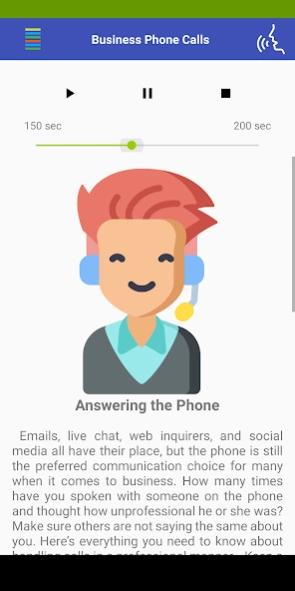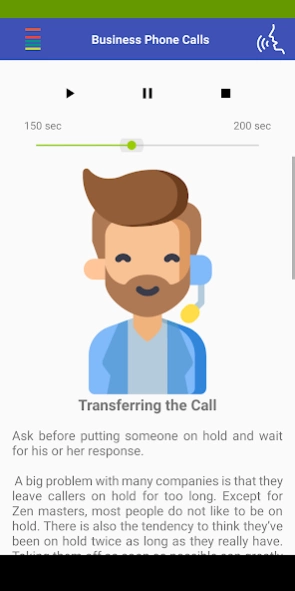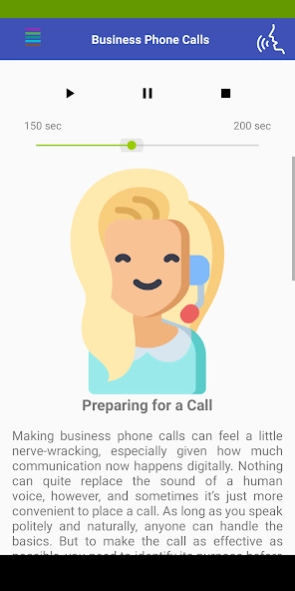Business Phone Calls 3.9.1
Free Version
Publisher Description
Business Phone Calls - Actionable advices and practical tips to make the most of business calls
Business Phone Calls is the ultimate tool for anyone who wants to improve their phone communication skills and maximize their business performance. This app serves as a concise book, offering actionable advice and practical tips to help you make the most of your business calls.
No matter if you are a business owner, sales representative, or customer service agent, this app provides you with valuable guidance on how to communicate effectively over the phone. You'll learn about various call types, how to prepare for them, how to handle objections, and how to establish rapport with your clients.
The user interface of the app is intuitive and easy to navigate. The advice is presented in a clear, concise manner, making it easy to understand and implement. You can access the app anywhere, anytime, and quickly refer to it whenever you need a refresher on how to make a successful business call.
By using Business Phone Calls, you can boost your confidence and take your communication skills to the next level. This will lead to better business outcomes and increased success. Don't wait any longer, download the app now and start improving your communication skills for the benefit of your business!
About Business Phone Calls
Business Phone Calls is a free app for Android published in the Office Suites & Tools list of apps, part of Business.
The company that develops Business Phone Calls is RomanT. Apps. The latest version released by its developer is 3.9.1.
To install Business Phone Calls on your Android device, just click the green Continue To App button above to start the installation process. The app is listed on our website since 2023-02-26 and was downloaded 3 times. We have already checked if the download link is safe, however for your own protection we recommend that you scan the downloaded app with your antivirus. Your antivirus may detect the Business Phone Calls as malware as malware if the download link to books.free.bussnessnumber005 is broken.
How to install Business Phone Calls on your Android device:
- Click on the Continue To App button on our website. This will redirect you to Google Play.
- Once the Business Phone Calls is shown in the Google Play listing of your Android device, you can start its download and installation. Tap on the Install button located below the search bar and to the right of the app icon.
- A pop-up window with the permissions required by Business Phone Calls will be shown. Click on Accept to continue the process.
- Business Phone Calls will be downloaded onto your device, displaying a progress. Once the download completes, the installation will start and you'll get a notification after the installation is finished.